But first … what is a LinkedIn company page?
A LinkedIn company page serves as the online representation of a company. With currently 67 million company pages, it provides a crucial place to share company information ranging from news, core values, products and services to job postings.
It is an essential tool for strengthening brand awareness and communicating effectively with potential customers and employees. Find out in this blog how to optimize your LinkedIn business page to increase impact and drive valuable business connections. Wondering how to create a good personal LinkedIn profile? Click here.
Let’s start by optimizing
We’ll go in-depth on optimizing your LinkedIn business page, covering four essential components:
- Logo
- Name
- Slogan
- Banner
- Description
- Custom button
- Featured
- Lead Form
- Linking employees
- Multiple languages
2. Company page component SEO
- Complete profile
- Add keywords
- Profile URL
- Links to company page
- Images correct names
3. Company page content marketing
- Content types
- Content formats
- Optimize content
- Algorithm
- Send/receive messages companies
- Other company pages to follow
- Sharing newsletters
- Schedule messages
- Analytics
- Commitments
Want to learn more about LinkedIn? Learn more about this in the LinkedIn for the professional workshop
1. Optimize company page
Page editing and banner customization
Optimizing your company page on LinkedIn takes place primarily in the “Edit Page” section (See image below). This can be found on the home page of your company page. From this setting, you can fully populate and optimize the page.
In addition, on the home page, the banner can be customized. For business pages, the photo must be 1128 by 191 pixels. On the banner of your LinkedIn company page, place the company logo with a short tagline that reflects the core values. Ensure visual consistency with the corporate identity.
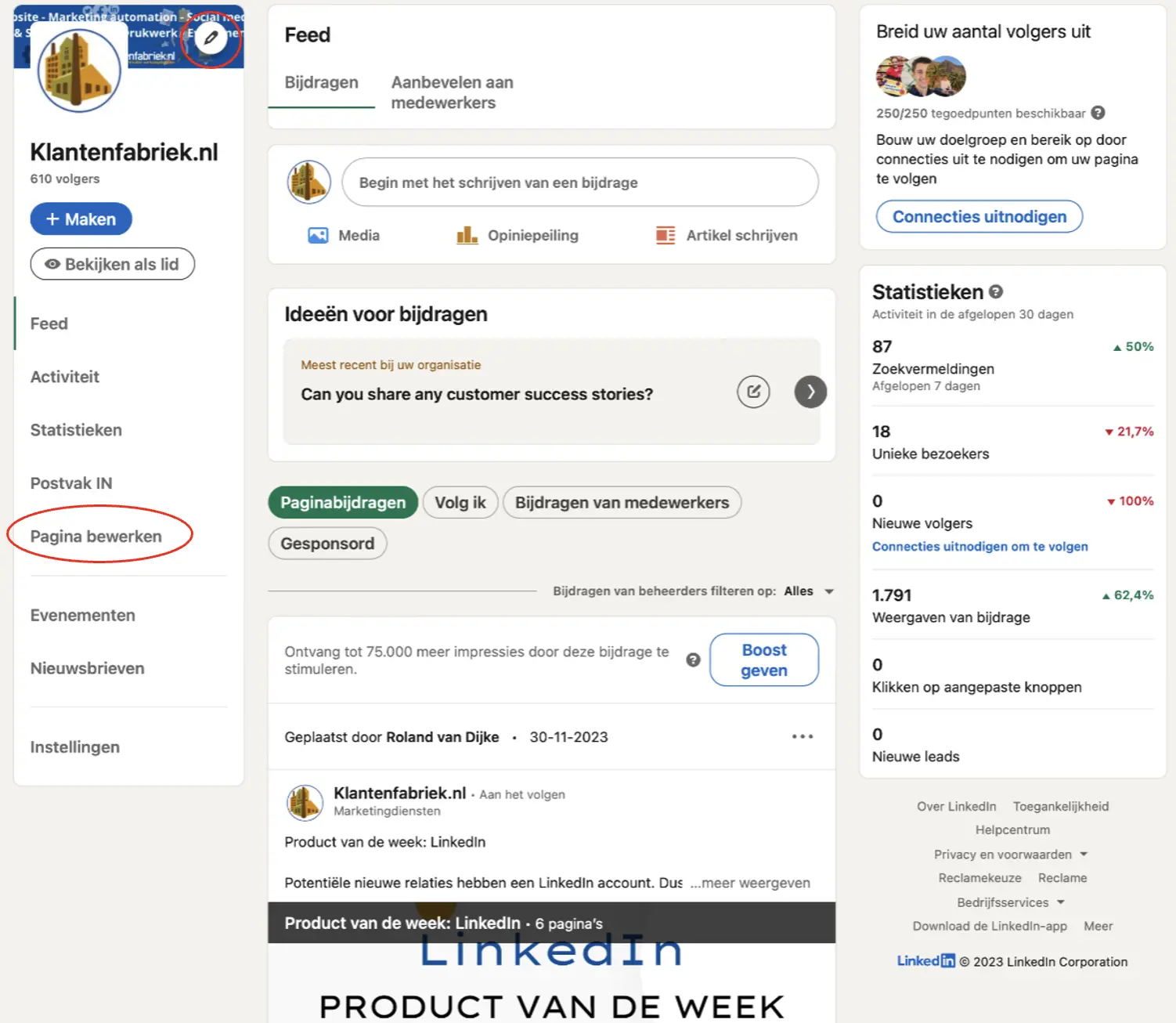
Logo, name and slogan
By clicking on “Page Details,” you can enter the logo, name and slogan here. The logo must have a size of 300 x 300 pixels. It goes without saying what should be filled in for these elements (See image below).
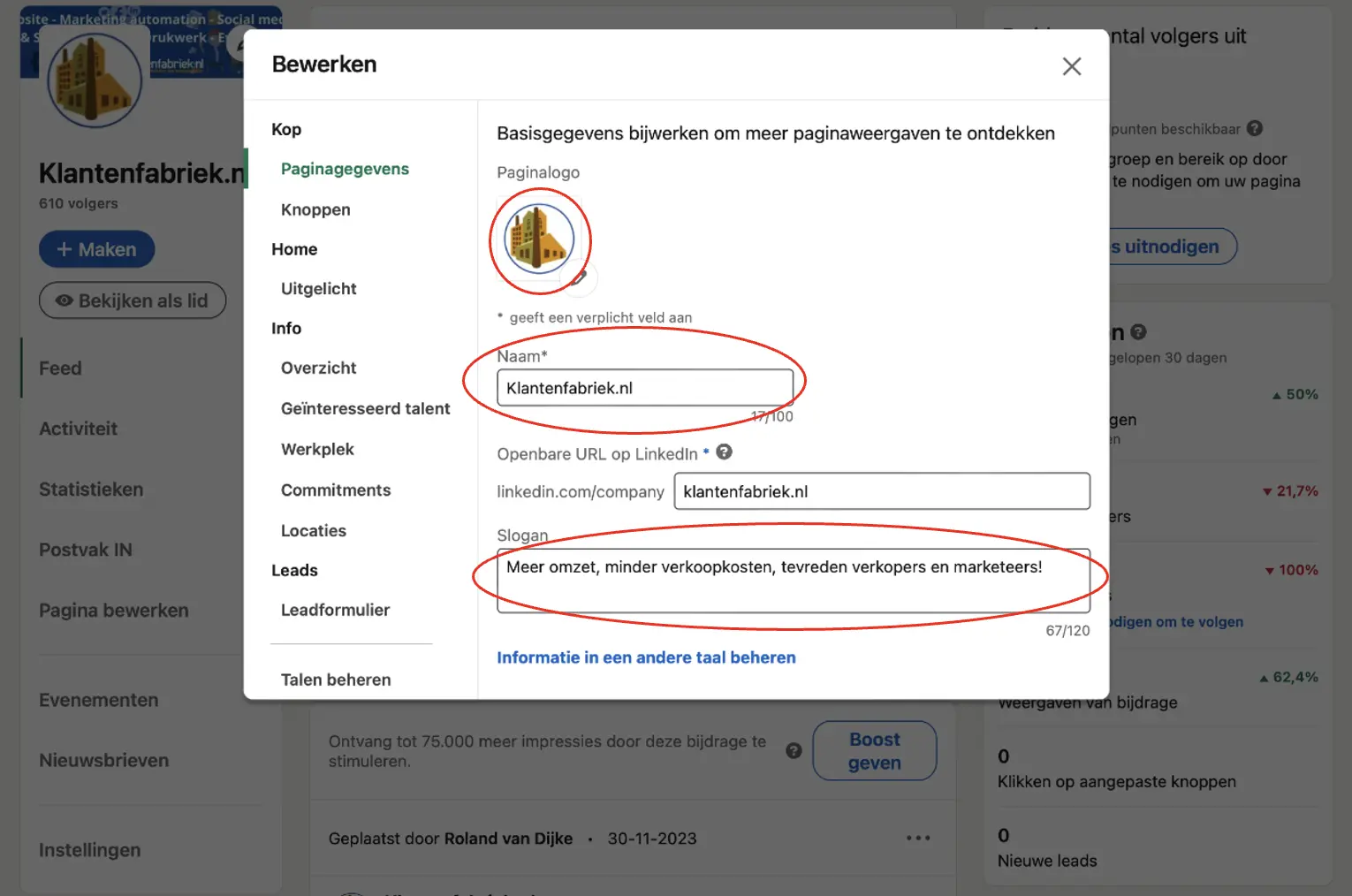
Custom button
Under page details is “Buttons,” where you can create a specific button for your business page. This button acts as a Call To Action displayed on your page. You have the option to choose from different names and link the button to the desired website (See image below).
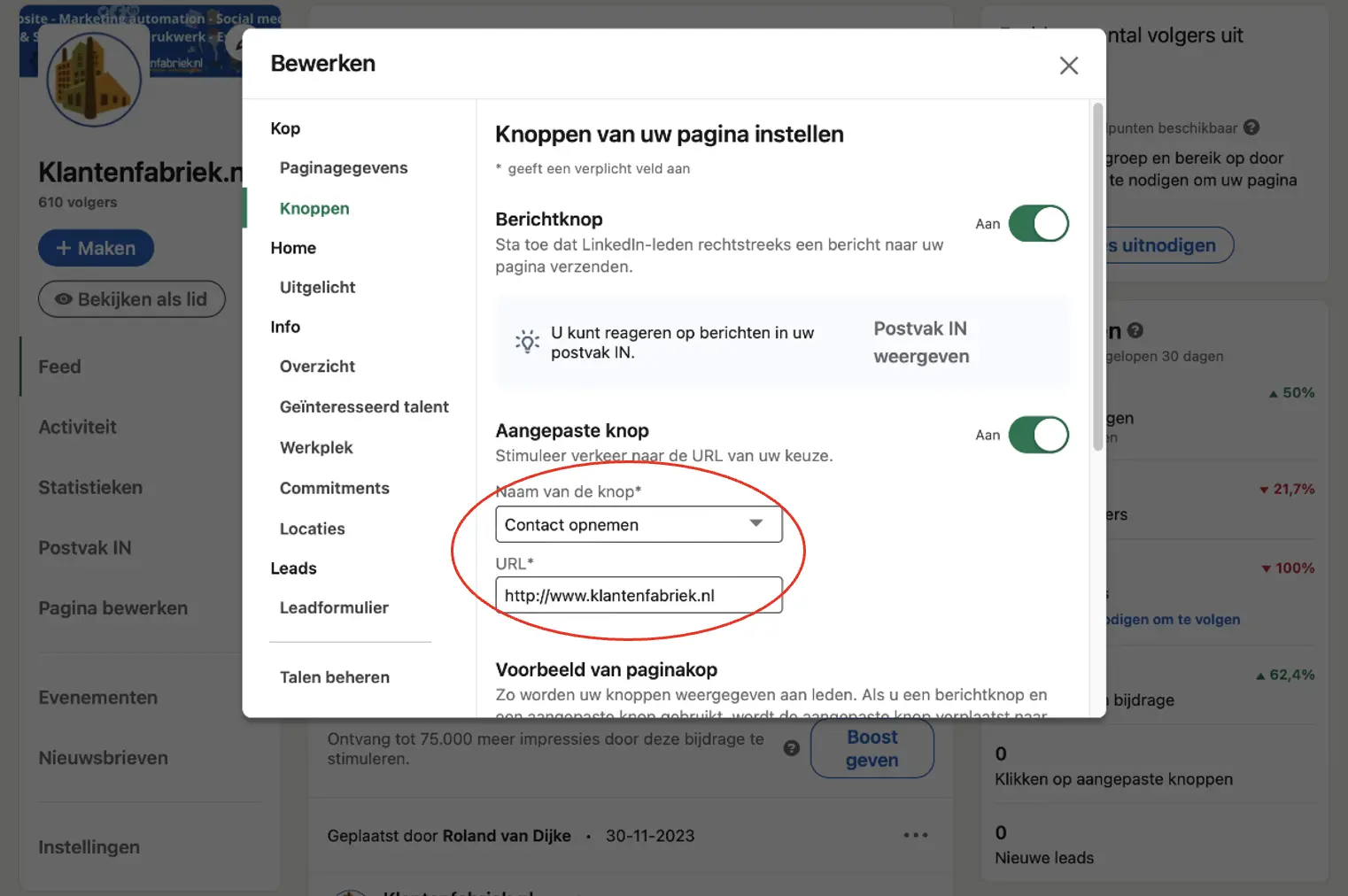
Featured
Clicking “Featured” will take you to a section where you can highlight the most important contributions, newsletters and articles on the home page of your company page. This contributes to improved visibility (See image below).
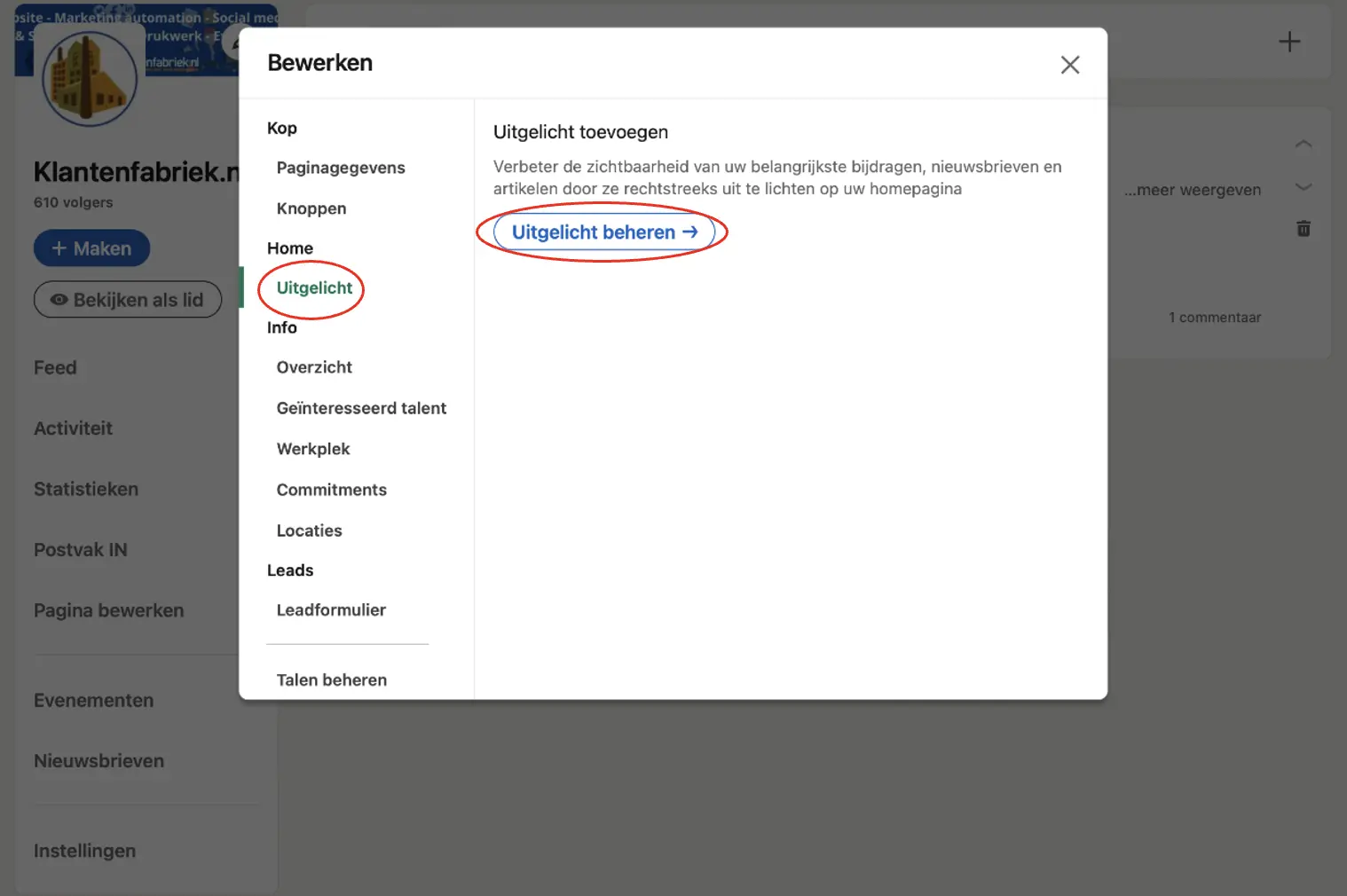
Featured
That will look like this on the main page (See image below)
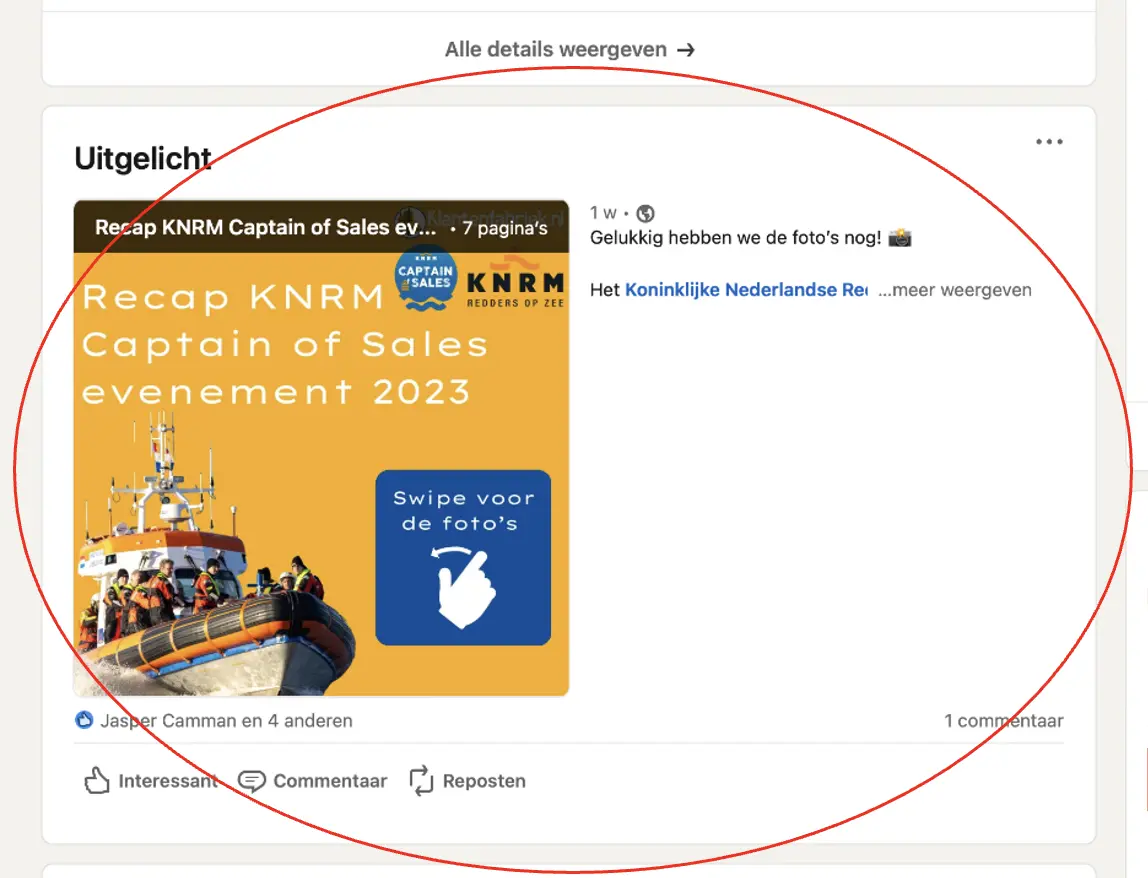
Overview
In the ‘Overview’ section, you can add a description about your business with a maximum of 2,000 characters. Try to include relevant keywords in this section. You can also enter the website URL, industry, company size and type of business (See image below).
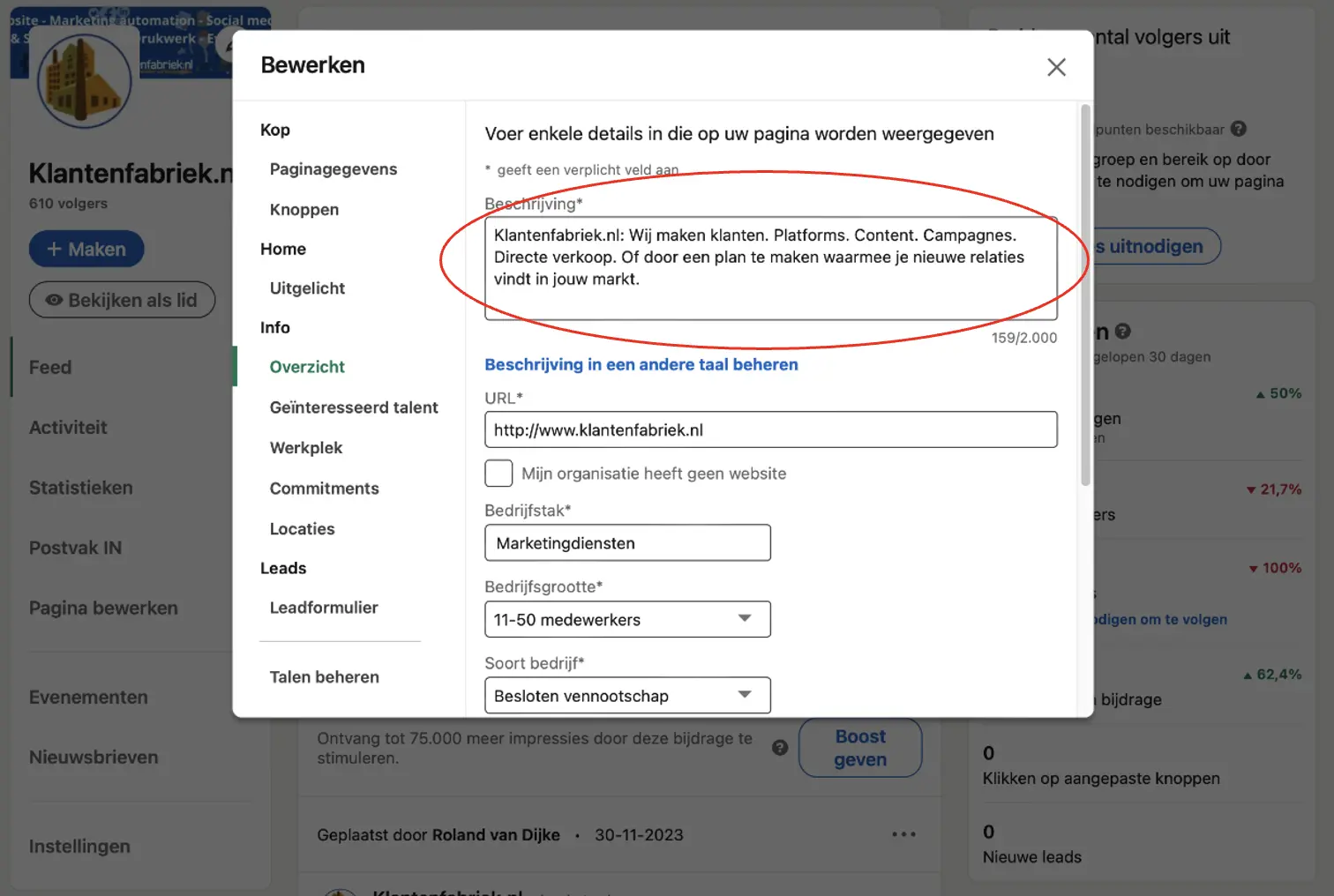
Workplace
Under the “Workplace” section, your company can specify the options for workplaces within your organization, such as physical, hybrid or remote. You can then explain this with text and a link to a specific web page (See image below). This is especially useful for the HR industry and people who are job seekers visiting your LinkedIn company page.
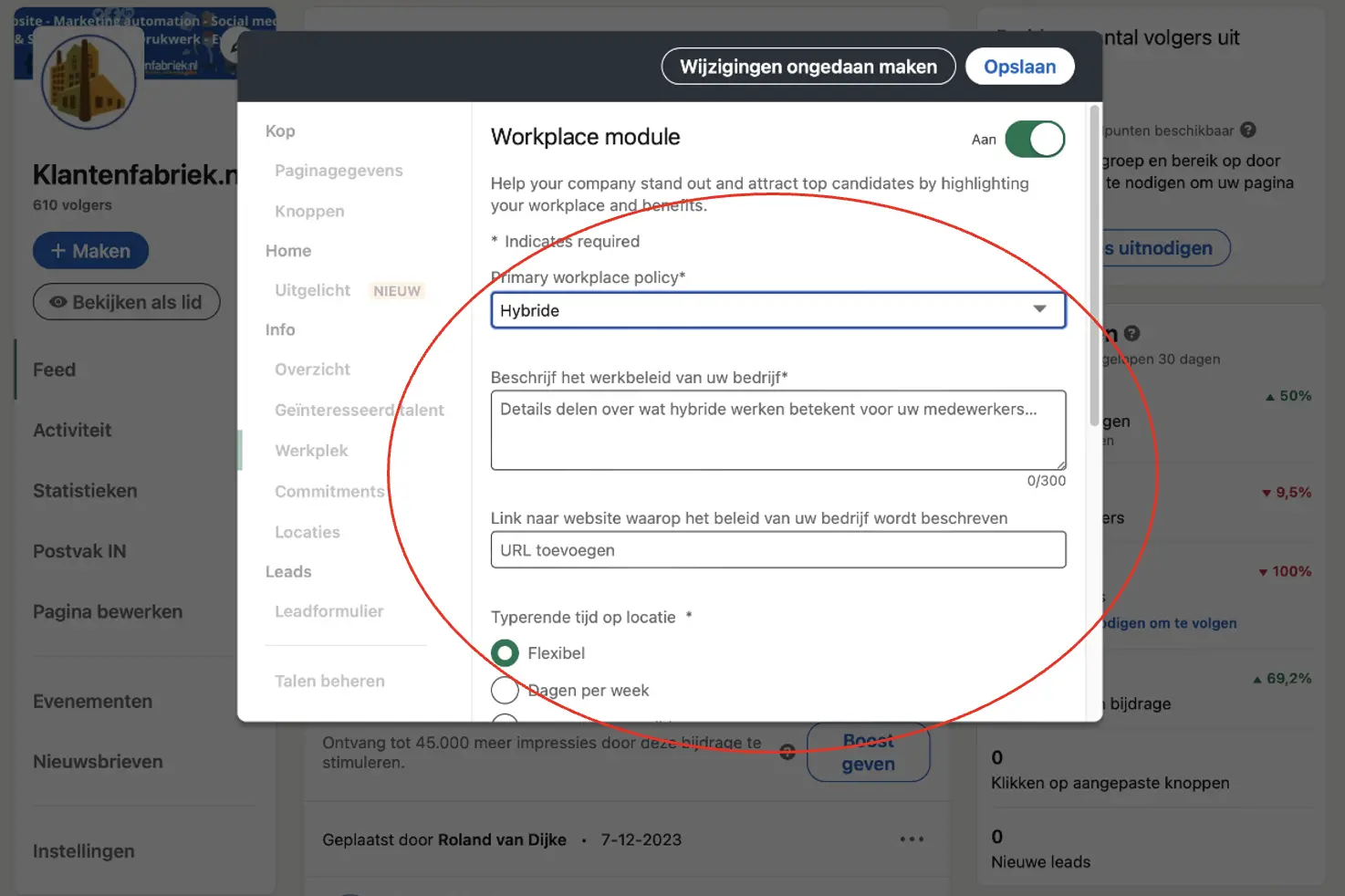
Lead Form
In the Lead Form section, you can create a second Call To Action. Using the lead form, a button can be created to be displayed on the home page (See image below). This button is customizable, where people can leave their information for different purposes.
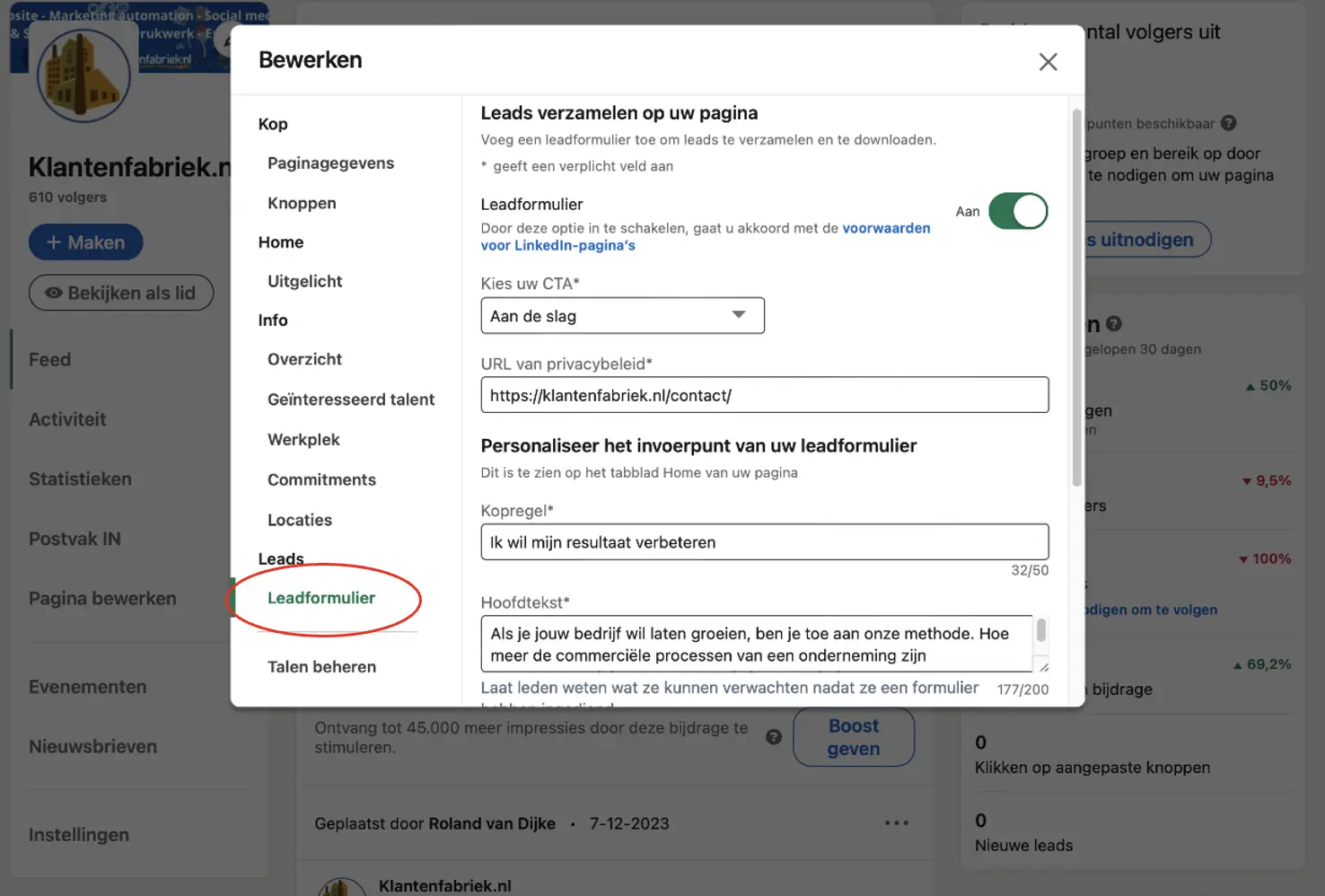
Lead Form
This is an example of how the lead form is displayed on the home page (See image below)
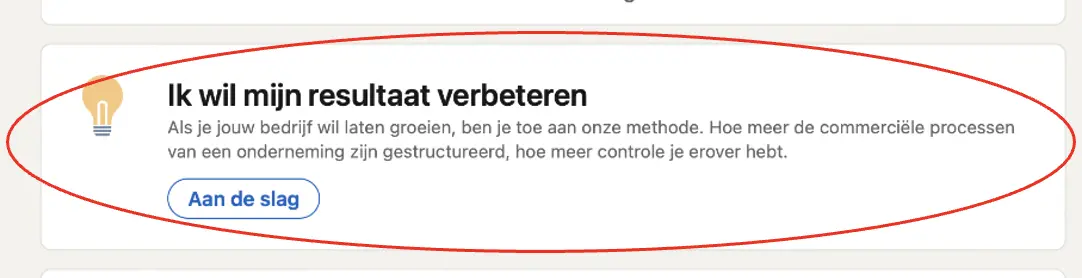
Linking employees
By clicking on the “People” button from the home page, you will get a list of all employees working at the company (See image below). This list is compiled from the information that individuals themselves have listed in their profiles as their workplace. It is important to emphasize that this list cannot be managed directly from the company page.
Showing employees on the LinkedIn company page enhances the human aspect, promotes authenticity, improves SEO through relevant content, facilitates network building, supports talent recruitment and improves the company image from LinkedIn.
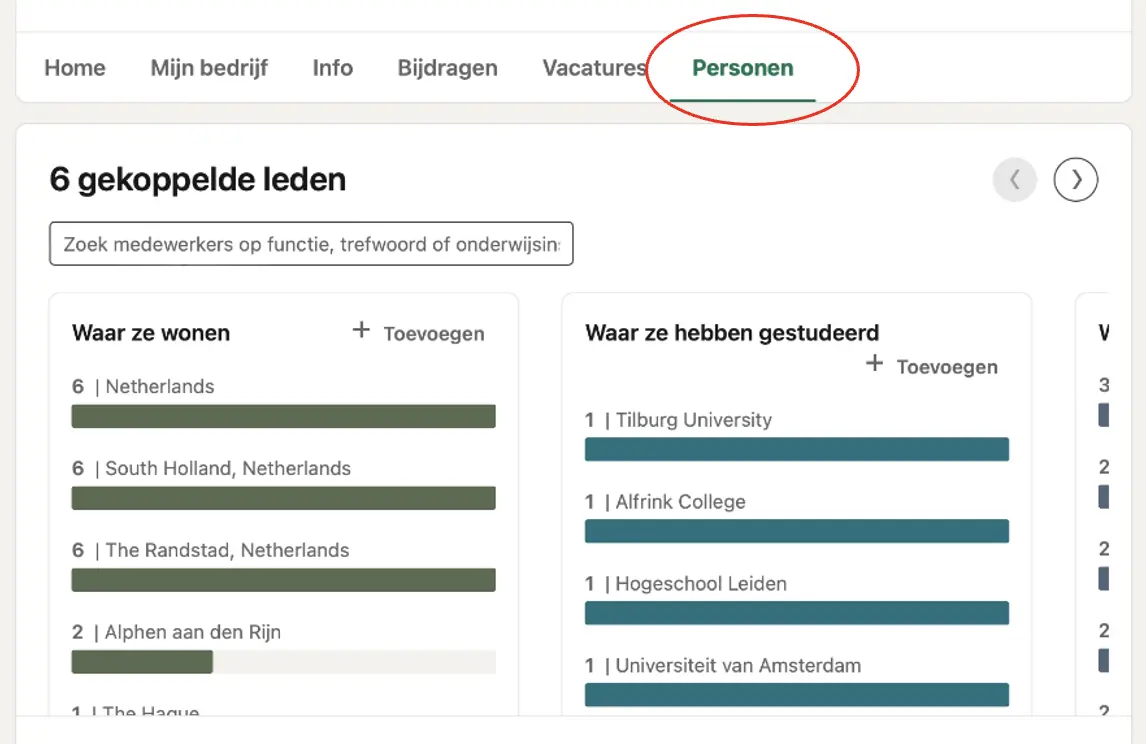
Multiple languages
By clicking the “Manage Languages” button, you can add languages to your business page (See image below). This allows visitors with their profile settings set to English, for example, to read the company page in English as well. This is useful for reaching a wider audience and improving the user experience.
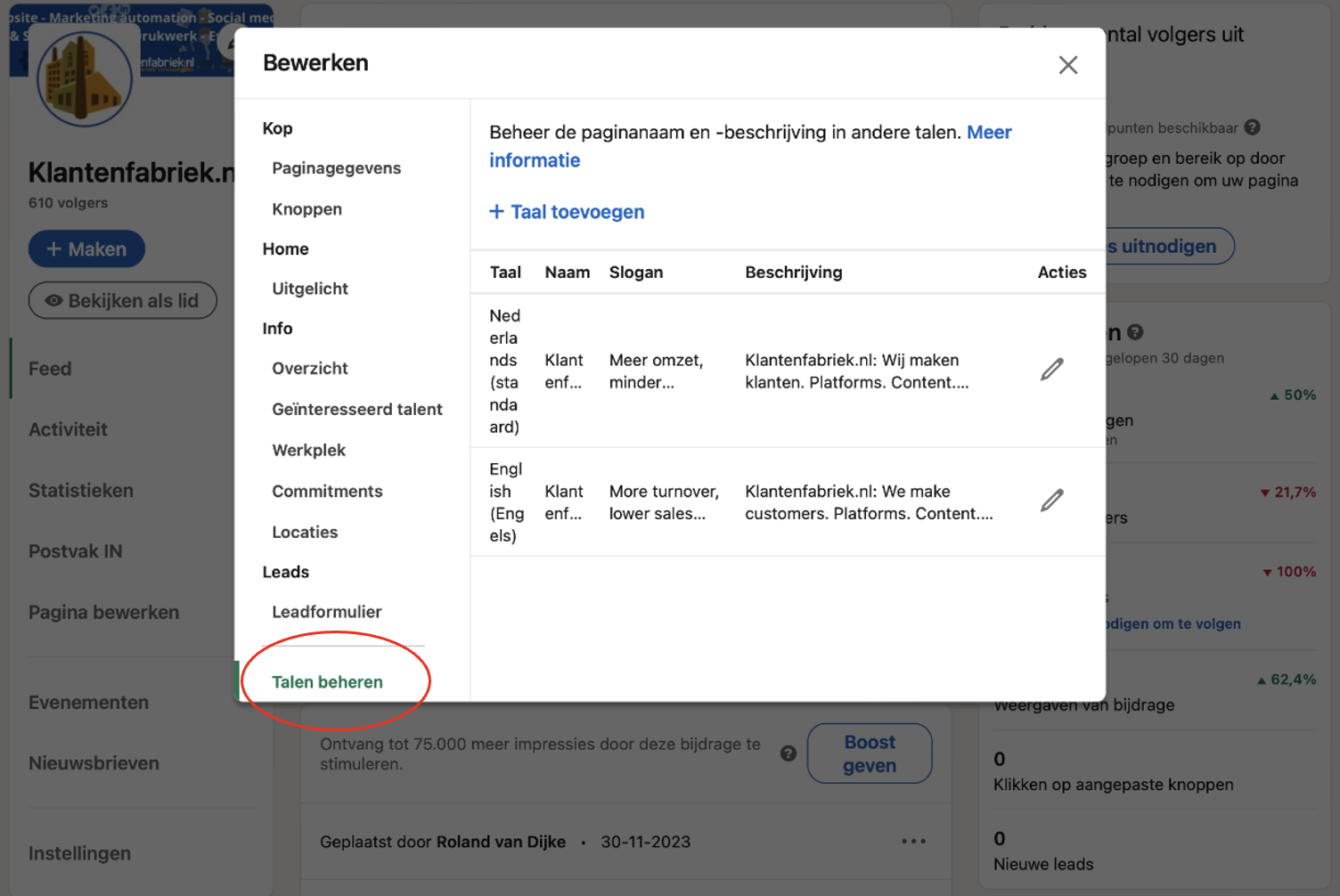
2. Company page component SEO
Complete profile
A fully completed profile on your LinkedIn company page gives search engines more context about your company. This includes the data discussed above. Search engines value complete and optimized profiles.
Add keywords
Using relevant keywords in your business page texts increases the likelihood that your page will appear in search results when people search for those keywords. This optimizes your company’s visibility on LinkedIn and Google.
Profile URL
A customized and easy-to-remember page URL contributes to the recognition of your business. While it does not directly affect SEO rankings, a clear URL makes it easier for search engines and users to identify your business.
Links to company page
Posting links to your LinkedIn company page on other platforms, websites and social media channels can help improve your online presence. These backlinks can increase your company’s credibility and indirectly influence SEO rankings. Are you already following us on LinkedIn?
Images correct names
Naming images on your business page with relevant and descriptive names can contribute to search engine optimization. Search engines understand the content of images better when they are named correctly, which can enhance the overall relevance of your page.
2. Company page content marketing
Content types
On your LinkedIn business page, you have the ability to share various content that will help you increase engagement with your audience. These include in-depth blogs with insights and news, practical advice in the form of tips and tricks, success stories and concrete benefits of customer cases, and the promotion of events such as webinars, workshops and conferences.
Blogs

Tips & Tricks

Events

Customer Cases

And many more types of content…
Content formats
On LinkedIn, you can use different content formats to convey your message in a variety of ways:
- Written text: Share informative and engaging texts to share thoughts and insights.
- Image: Create visual impact with images that support your message. Think infographics, quotes or other relevant visuals.
- Carousel: Tell a story with multiple images within one post. Ideal for step-by-step explanations, product launches or storytelling.
- Video: Use video to add a personal touch or explain complex concepts in an accessible way.
- Documents: Share PDFs, presentations or other documents directly on your feed. Useful for in-depth information.
- Poll: Engage your followers by creating polls. It is an interactive way to gather insights and increase engagement.
Want to learn more about LinkedIn? Learn more about this in the LinkedIn for the professional workshop
Optimize content
Content optimization is essential for effective communication on LinkedIn. Here are some key elements to optimize your posts:
- Core message: Provide a clear core message that speaks directly to the reader. Keep it concise and relevant to hold attention.
- 1700-2100 words: Write content that is in-depth and informative, but keep readability in mind. Keep your text between 1,700-2,100 words for a balanced and engaging reading experience.
- Whitespace: Use whitespace to fragment your text and improve readability. This facilitates the scannability of the content.
- Emojis: Add emojis to make your message more visually appealing and reinforce emotions. However, apply them in moderation to maintain professionalism.
- Hashtags: Use relevant hashtags to increase the findability of your content. Choose popular and specific tags that fit the content of your post.
- Tagging: Tag relevant people, companies or pages to increase your reach. This increases the likelihood of engagement and interaction.
- No external links: Avoid placing external links within your post text. LinkedIn values content that stays within the platform. Add links in the comments or your bio if necessary.
Extra tip: You can notify employees of a company page of a new post. By doing so, a number of employees receive a notification, which increases the likelihood of interaction (See image below).
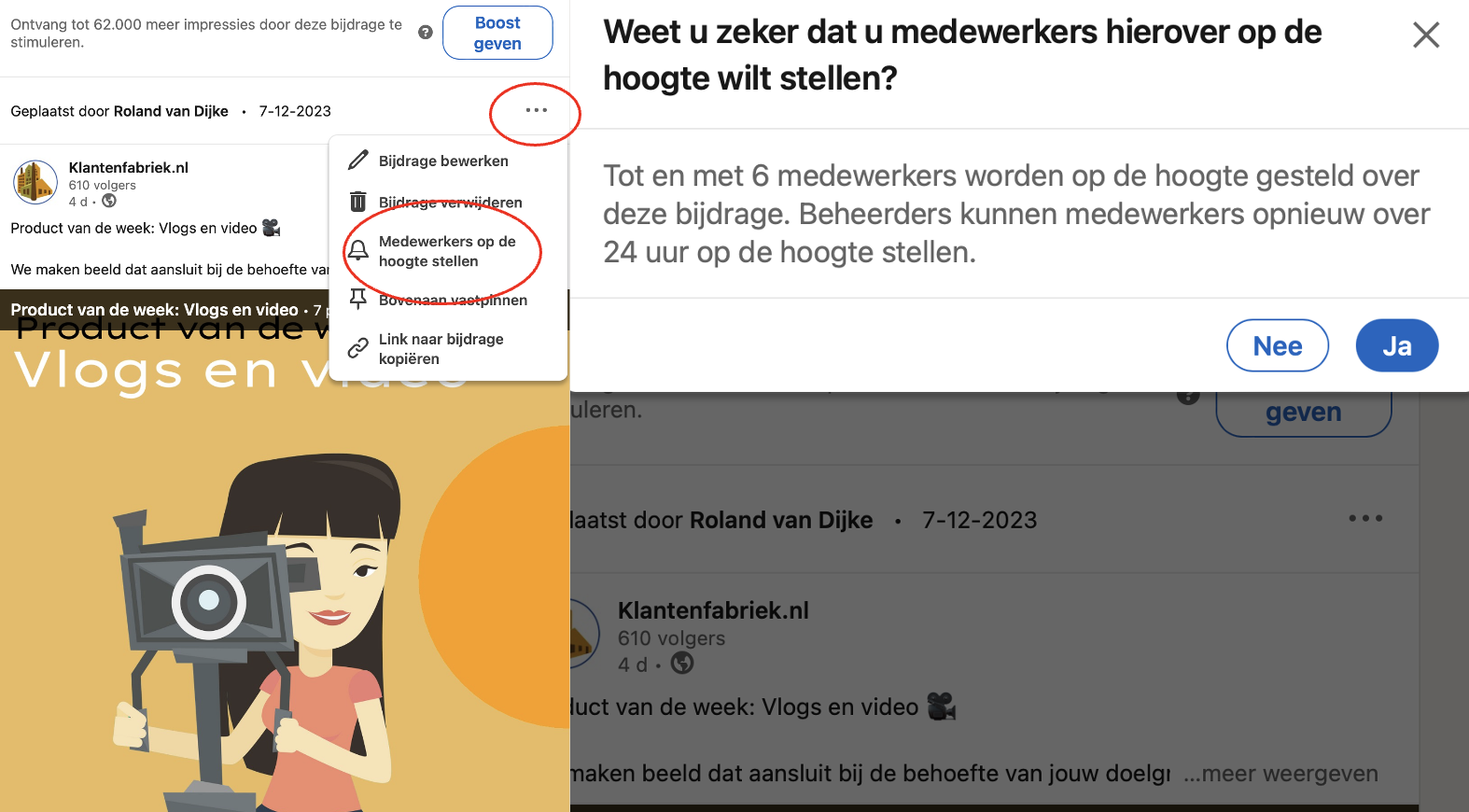
LinkedIn algorithm
The LinkedIn algorithm determines content visibility based on relevance and engagement. It analyzes user interactions, such as likes, reactions and sharing actions, to determine what content appears in the feed. Regular and valuable interaction with your network is essential for optimal visibility on the platform.
Below are some data based on the algorithm:
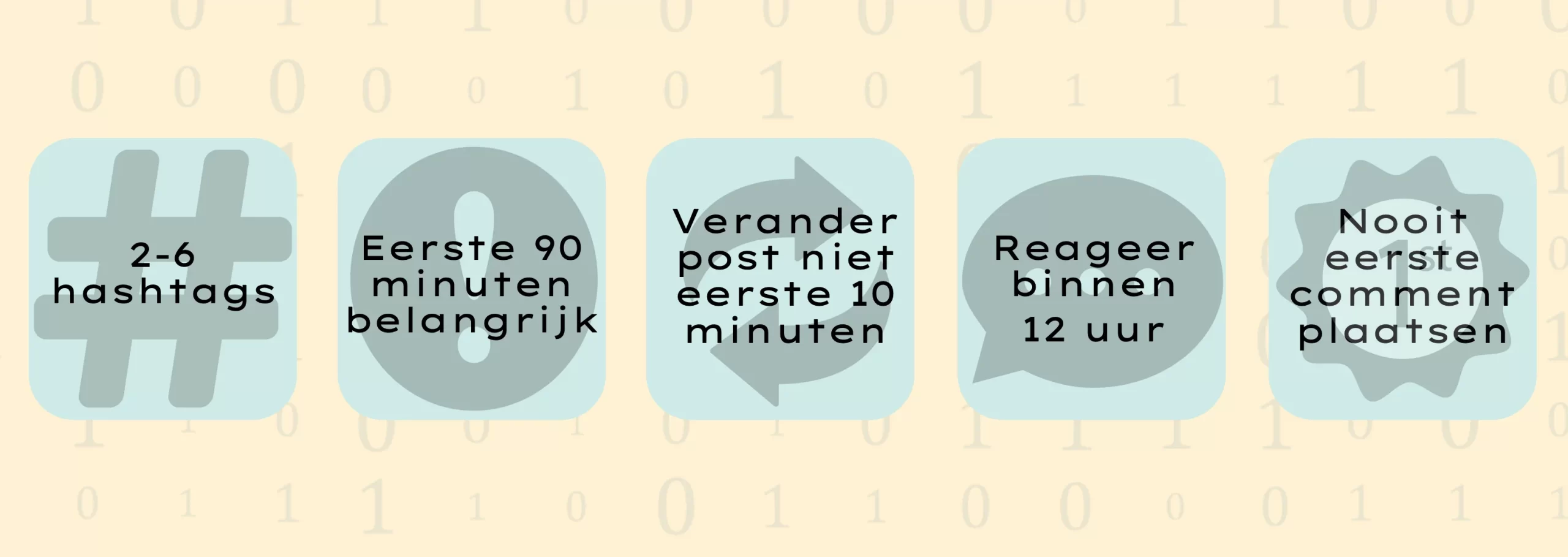

4. Company page features 2024
LinkedIn company pages have recently been able to send and receive messages directly from other companies, and it is possible to follow other company pages. The following features are older but remain essential: newsletter sharing, message scheduling, analytics and commitments.
Send/receive messages companies
LinkedIn’s company pages recently offered a handy feature that allows companies to communicate directly with each other: send and receive messages. This allows organizations to easily and efficiently exchange information, discuss business opportunities and answer questions. It is a valuable tool for maintaining professional relationships (See image below).
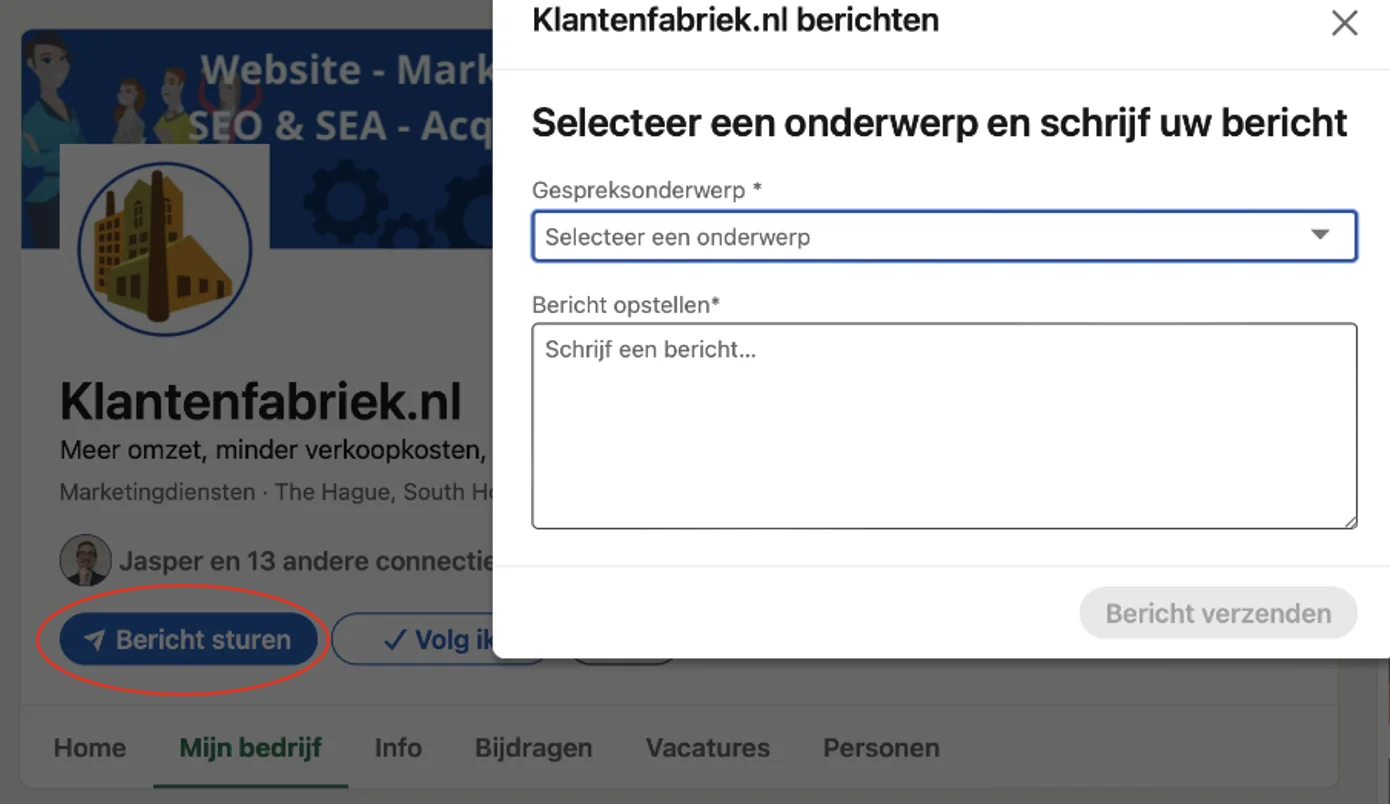
On the home page of company pages, the “Send Message” button is now also available. From there, you can select a topic and type a message.
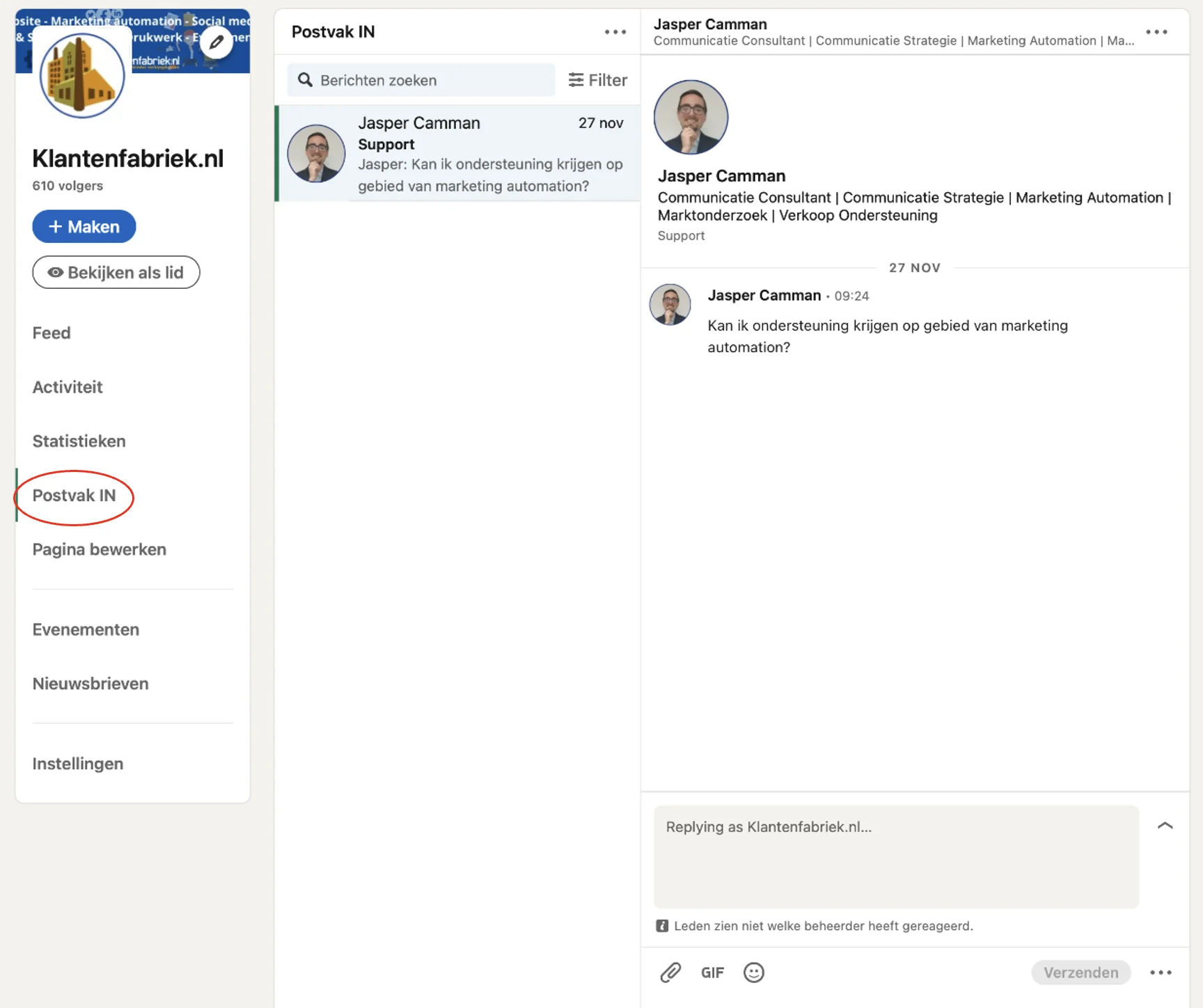
On the company page, the Inbox section has now been added. From here it is possible to respond to messages received from other individuals or companies.
Other company pages to follow
Another new feature added to LinkedIn is being able to follow other company pages. This update strengthens connectivity between companies, making it easier for them to stay on top of each other’s updates, news and activities (See image below).
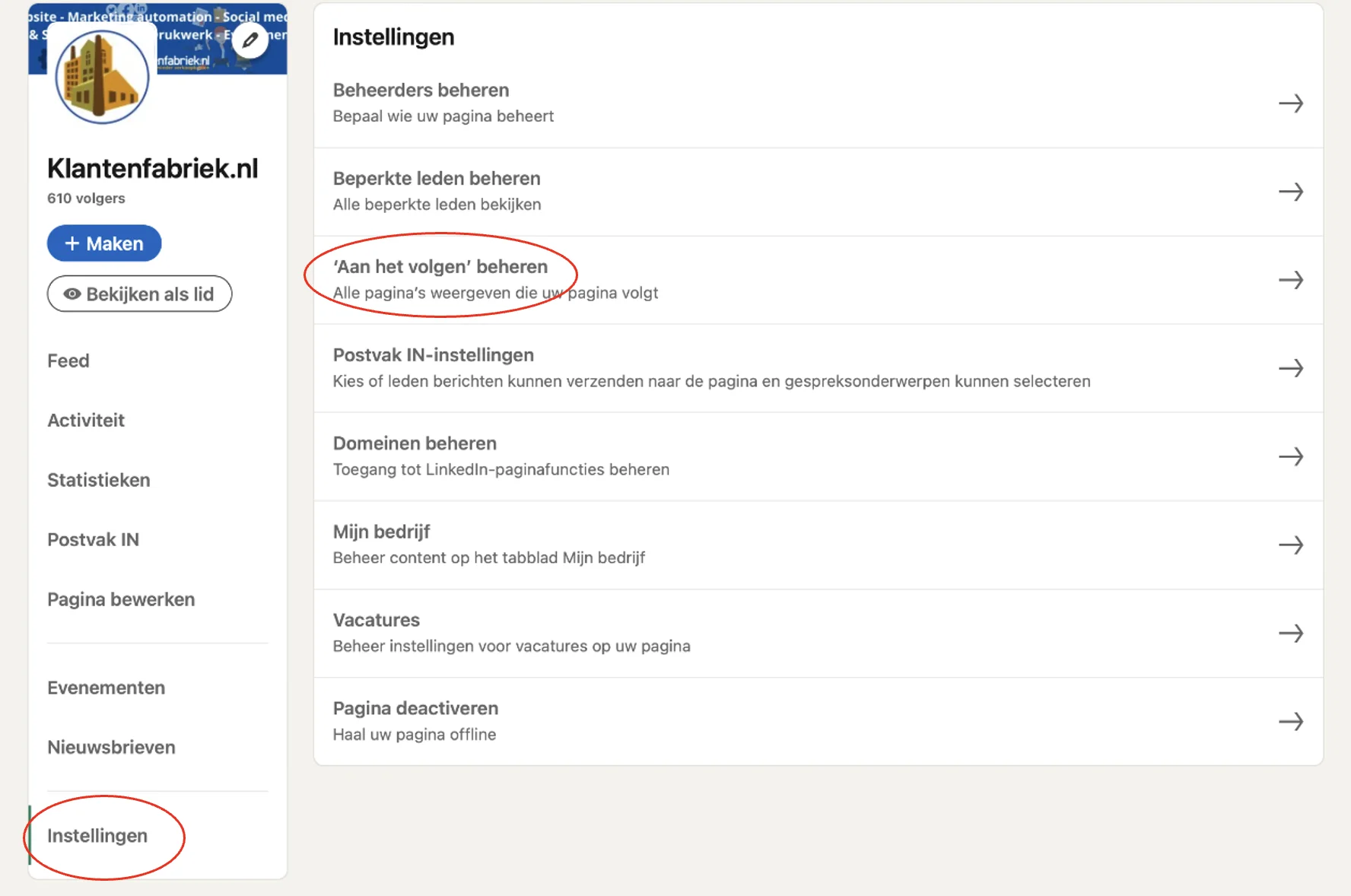
Through the settings, it is possible to navigate to “Manage Followed Companies. From there, companies can be added to a list and then tracked.
Sharing newsletters
Although sharing newsletters on company pages on LinkedIn has been around for some time, this feature remains crucial. It allows companies to distribute relevant news and updates, allowing them to communicate effectively with their target audience.
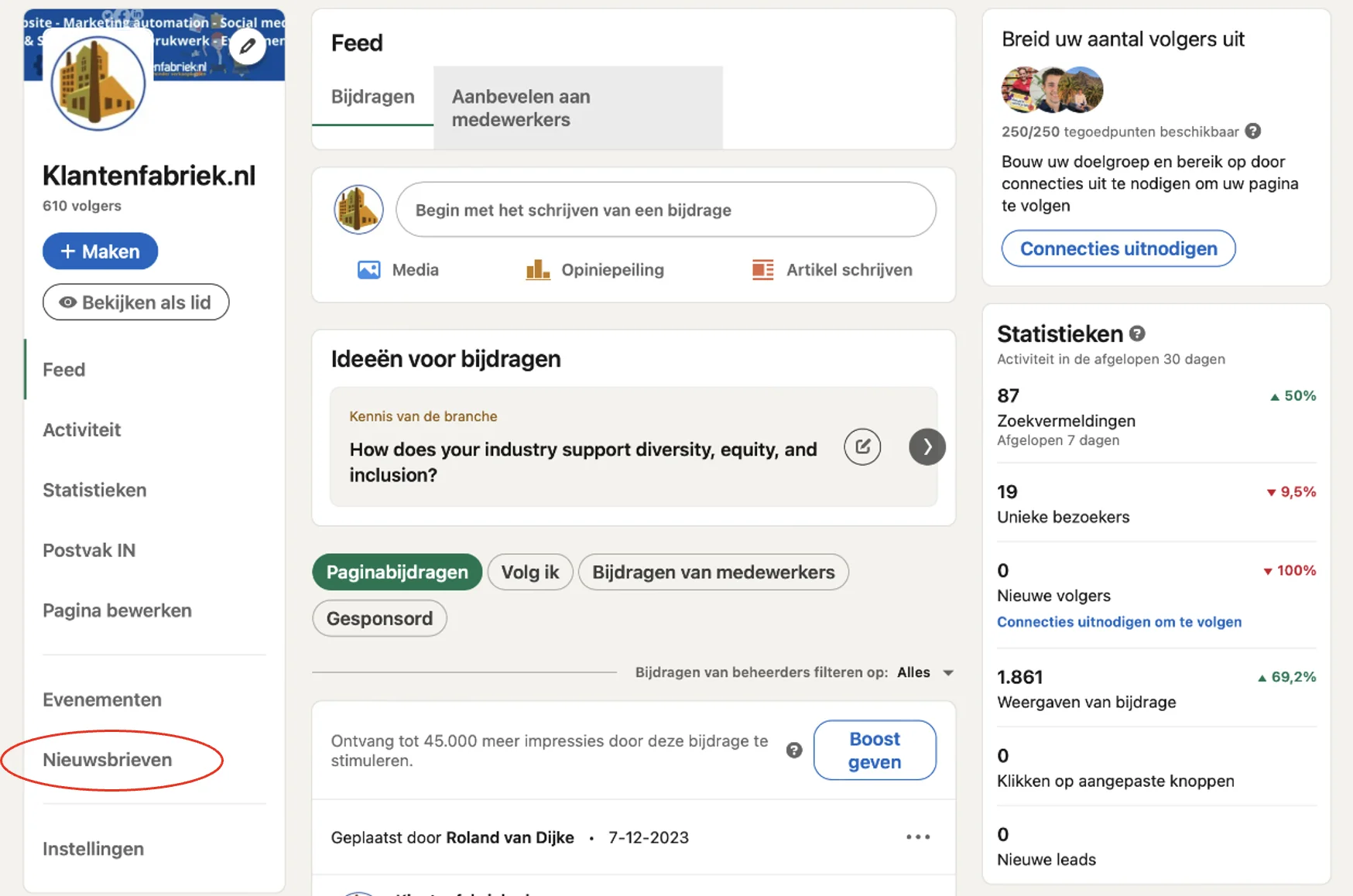
Schedule messages
Scheduling posts on LinkedIn offers considerable convenience. This convenient feature allows users to share content at strategic moments, even when offline.
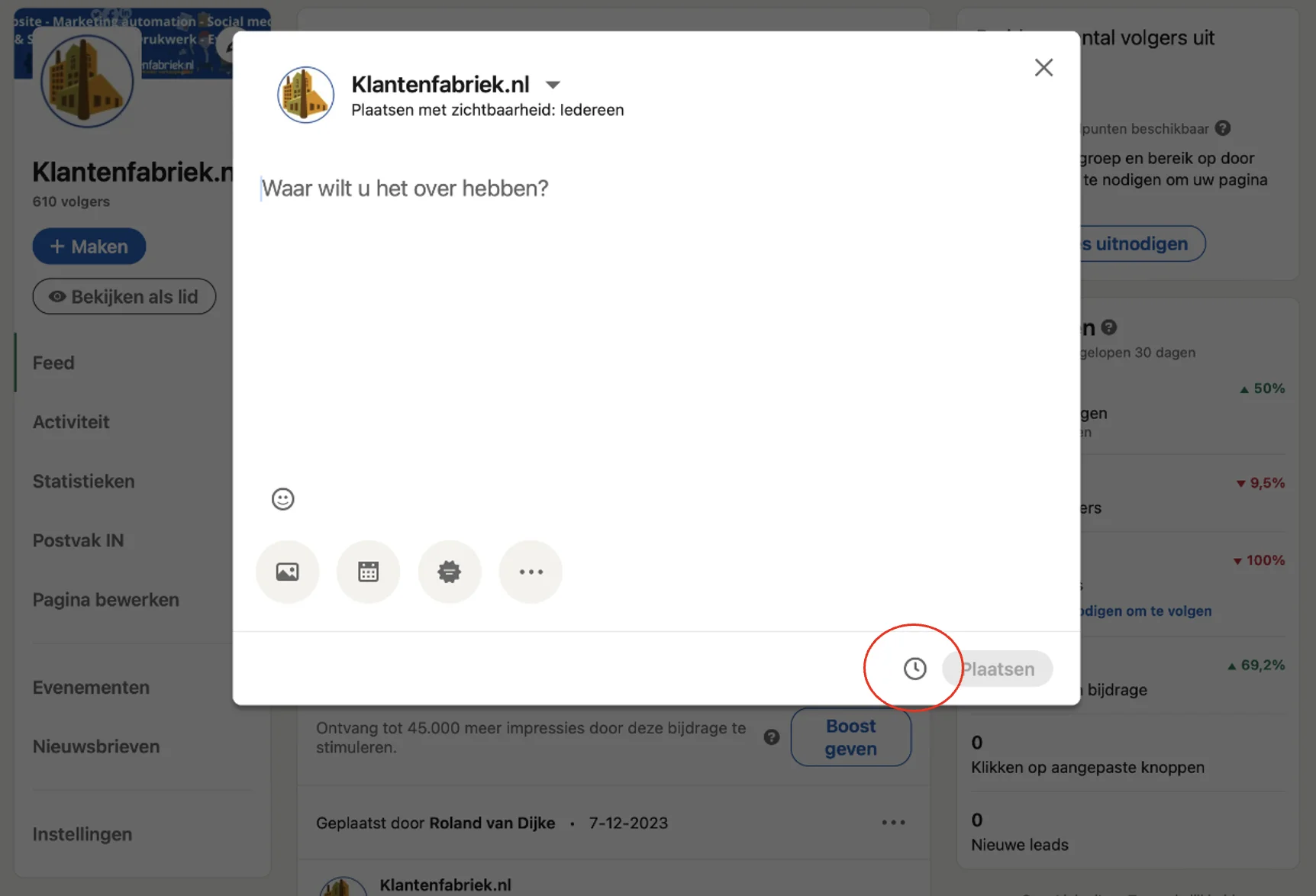
Scheduling posts is as follows: first create a contribution and then click on the clock icon in the lower right corner (see image above). There you can choose a date and time or view the contributions already scheduled. After selecting the date and time, the contribution can be made and scheduled.
Analytics
LinkedIn company pages can use“Analytics. This includes essential insights on content performance, visitors, followers, leads, newsletters, competitors and employee advocacy. This provides a comprehensive overview, allowing companies to fine-tune strategies and pursue their business goals more effectively on the platform.
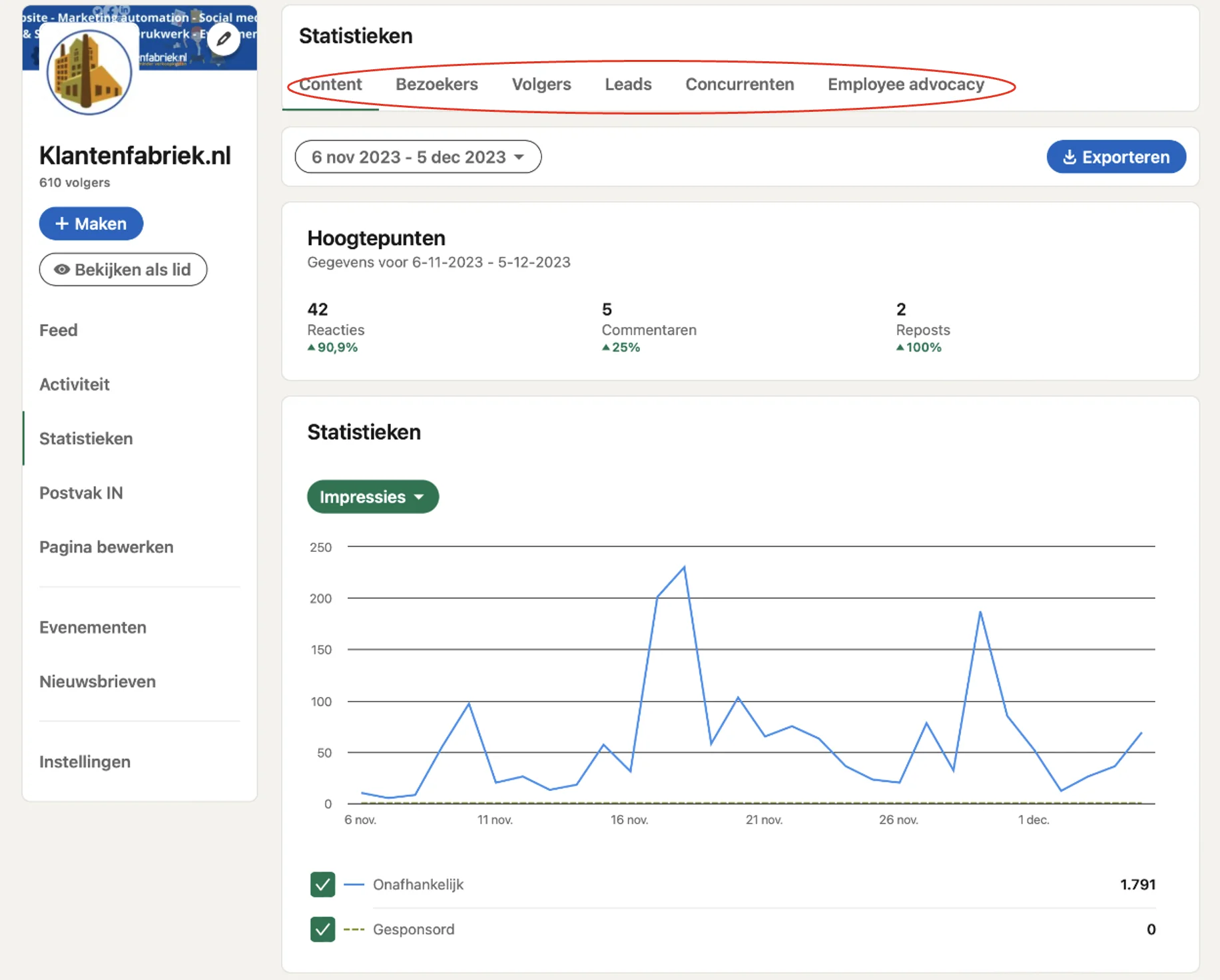
Commitments
You’ve probably already listed your organization’s values in several places on your LinkedIn company page. With the “Commitments” feature, you can now bring them together in one place and explain them in more detail. This is not only interesting for potential employees, but also valuable for potential customers, donors and people interested in your field.
Nothing is as simple as a check mark. LinkedIn, however, has requirements. Although you can check the above commitments, you must also provide evidence. You need to demonstrate that your company is actually committed to those values.
You can do this, for example, by:
- Results of a company survey (equal opportunity, diversity and inclusion);
- Your training program (career growth and learning);
- Flexible working hours you offer (work-life balance);
- Non-profit partners you work with (social impact);
- Certificates (care of the environment).
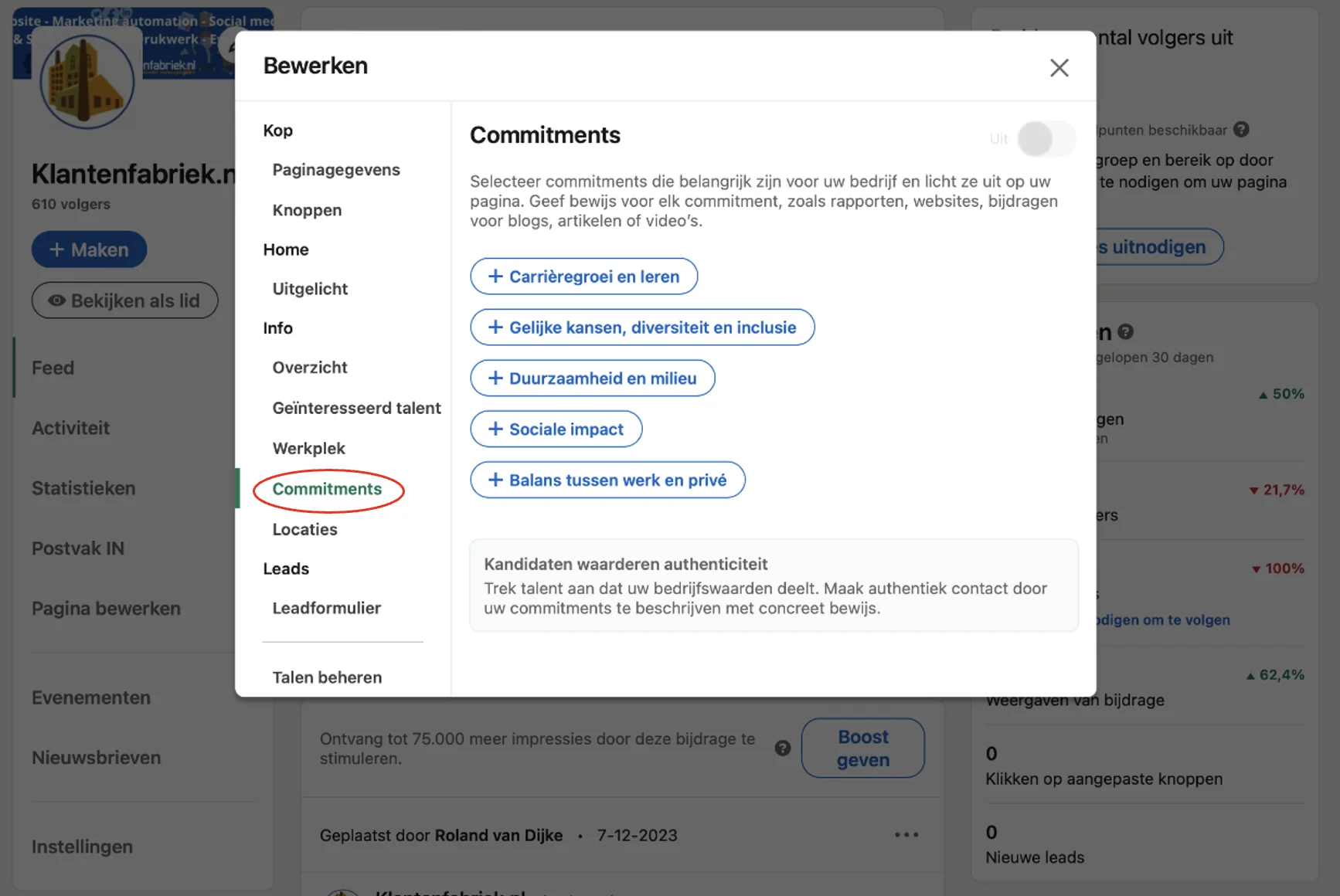
Commitments can be found in page editing under the topic “Commitments” (See image above).
Fully optimized?
I hope you got something out of this blog for optimizing your business page on LinkedIn. Make sure you take advantage of the power of this platform by presenting your business in an effective and professional manner. With an optimized LinkedIn company page, you not only increase the visibility of your brand, but also encourage valuable business connections. Stay on top of the latest developments and stay actively involved to get the most out of your online presence. Good luck!





