With nearly a billion users worldwide, LinkedIn is still the business social medium. Over the years, the platform has evolved. But the core of the medium is and always has been user profiles. Whether you use LinkedIn a lot or a little, a good profile is important. Because recruiters, employers, colleagues and potential clients are also watching. Therefore, we will go over the main elements of your profile and give some tips & tricks on how to use “new” features.
The basics of your LinkedIn profile
The basis of your LinkedIn profile consists of your profile picture, background photo, header, summary, work experience and education. Skills and recommendations are important but because you need other people to do this, these components are reflected in the extended LinkedIn profile.
1. Profile photo
Choose a professional profile picture in which you are easily recognizable. Avoid vacation snapshots or selfies. A smiling photo with a neutral background works best. The ideal size for a profile picture is 400 x 400 pixels.
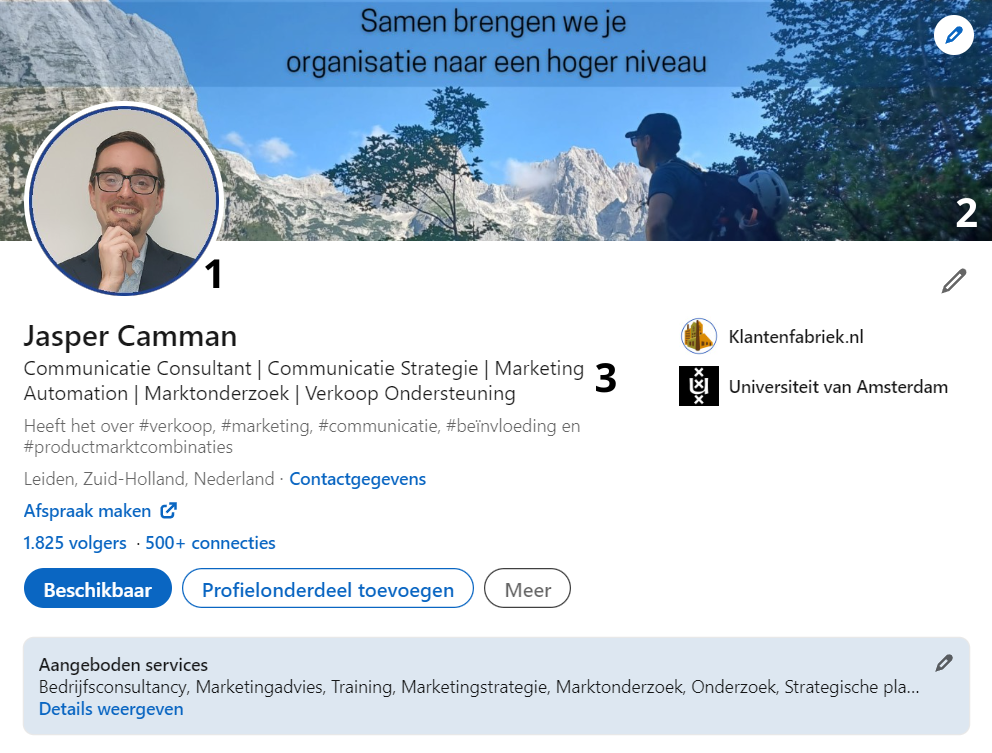
2. Background photo
Add a custom background photo that reflects your profession or personal style. For example, this could be an image of your workplace, your company logo or an inspiring landscape. The background photo is a way to give your profile more character. The recommended size is 1584×396 pixels.
3. Professional header
Your header appears below your name and should be short and sweet. Indicate your current position and include relevant keywords. These can be the solutions the you offer and possibly the company you work for.
4. Summary
Use the summary section to give a concise description of who you are, what you do and what drives you. Also tell what sets you apart from others in your field. Also include a call to action such as your email address or phone number.
Tip: You can also add your top five skills to this section these days.
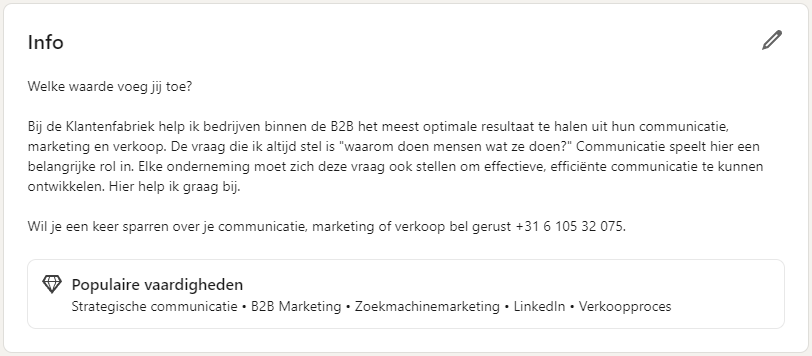
5. Experience
Add your work experience, starting with your most recent position. Write a summary of your organization’s distinctiveness. In addition, list your responsibilities, accomplishments and use bullet points for readability.
Tip: also add media to the work experience
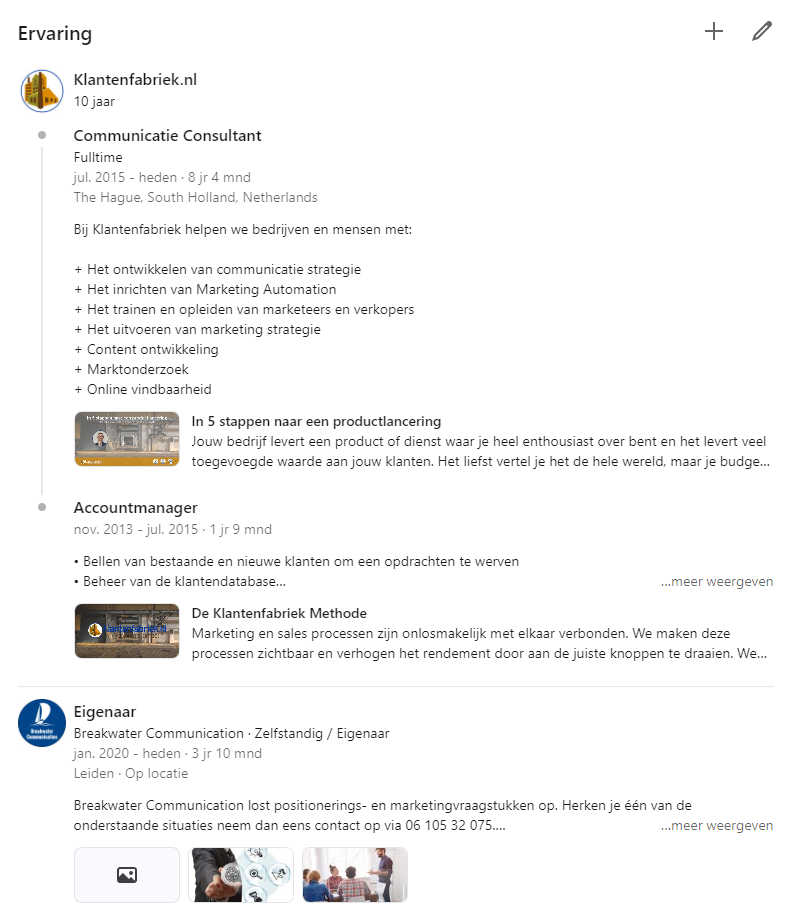
6. Education
List your academic background, including degrees and the institutions where you studied. Also name subjects relevant to your position and any honors.
Your LinkedIn profile expanded
The above items are the most important to get right. In addition to these components, you can also add skills and recommendations. This is relevant but requires some work. In addition, there are other sections you can fill in, provided they are applicable to you.
Skills and recommendations
Of all the parts of your profile, the skills and recommendations sections are the most labor-intensive to fill out and you need relationships to fill this out. For skills, you can do skill tests yourself. But recommendations must always be received from someone else, who just has to take the time to do so.
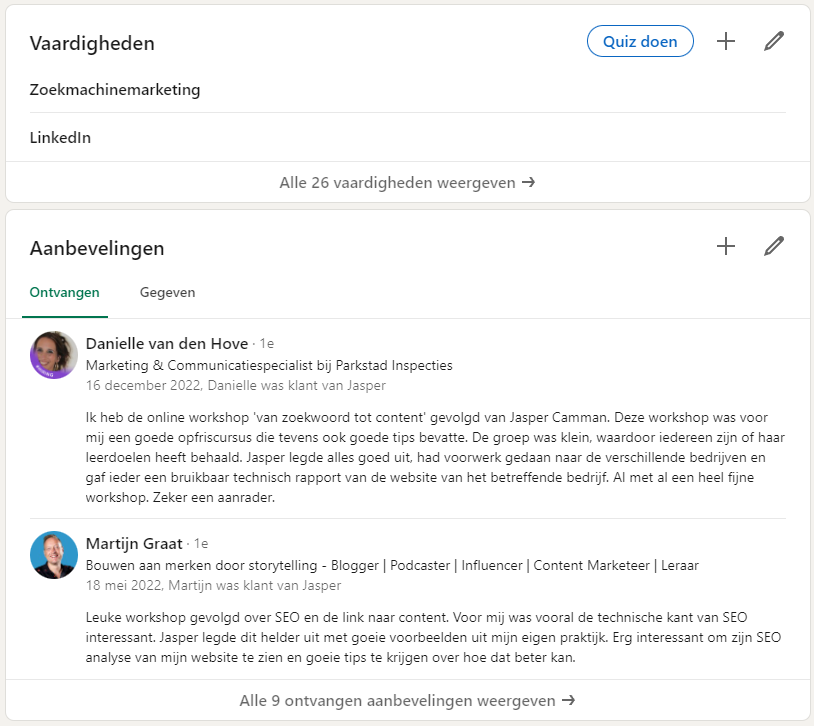
Even more parts
LinkedIn has many components you can add, but you can’t use everything. For example, if you have volunteered you can add that, but if you have never volunteered you can omit the section.
An overview of some applicable components:
- Licenses and certificates
- Volunteer
- Publications
- Distinctions or awards
Tips & tricks for an outstanding LinkedIn profile
There are a few more tips to get the most out of your LinkedIn profile.
Multiple profile languages
Prepare your profile in both Dutch and English. Some people have LinkedIn set up in English, and with an English account you will be found faster. If you operate in multiple countries, it is wise to translate your profile to those languages as well. See how to add a language here. Once you have done this, you can also add translation for each section of your profile.
Appointment button
Give people the opportunity to schedule an appointment with you directly. At your introduction, click on the pencil to edit the introduction, scroll all the way down and then click on custom edit button. Here you can put a link to your contact form or directly to your calendar if you use it.
This button appears under your header if you have a free account and next to your “more” button if you are using sales navigator.
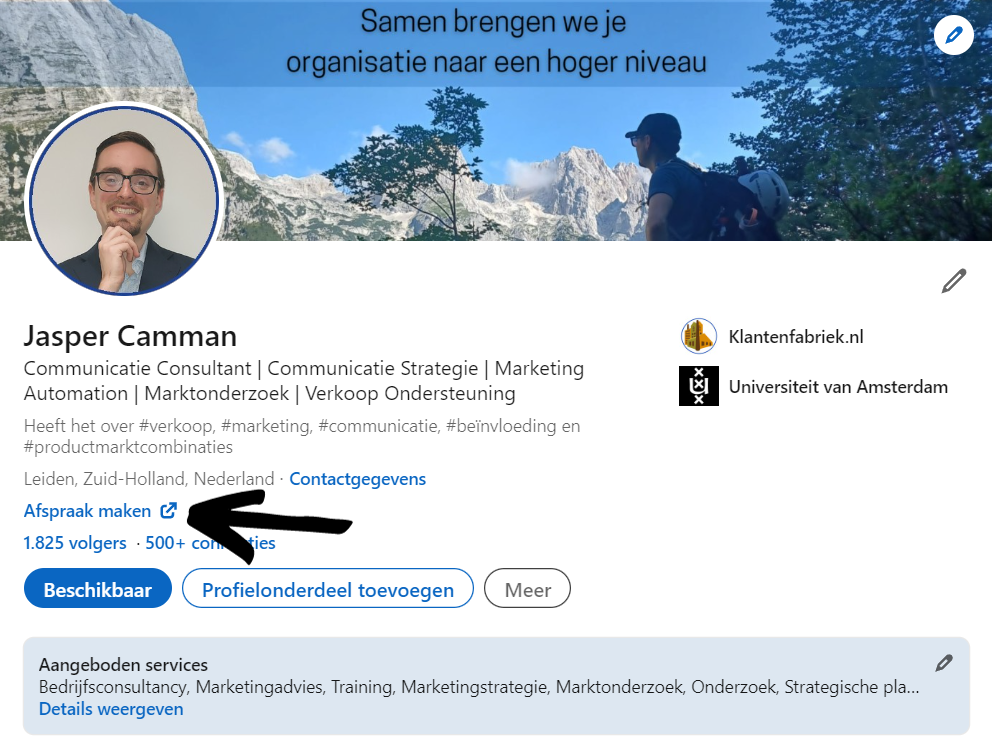
Featured media, contributors or links
Show what is most important to you and to the visitor to your profile. Under add profile item go to recommended, there click on add featured item.




